Losing access to your Facebook account can feel like losing a part of your digital life. It’s not just about photos and updates; for many, it’s a hub for personal connections, business operations, and even logging into other websites. Learning how to secure my Facebook account from hackers is no longer optional—it’s an essential digital survival skill. The good news is that with a few proactive steps, you can build a fortress around your account, making it a much harder target for bad actors. Understanding the evolving landscape of digital security is crucial, and resources on cybersecurity trends for 2025 can provide valuable context.
This guide is your step-by-step manual for securing your account. We’ll walk through 22 actionable tips, from fundamental password hygiene to advanced security features, all explained in simple, accessible language. Whether you’re a casual user, a small business owner running Meta Ads, or simply someone who wants to protect their digital footprint, these strategies will help you regain control and peace of mind. Keeping up with the latest in technology, like what’s new at the Consumer Electronics Show 2025, can also help you understand the broader tech environment.
Table of Contents
How to Secure My Facebook Account From Hackers: Your First Line of Defense
Your primary defense is a combination of a strong password and Two-Factor Authentication (2FA). Think of your password as the lock on your front door and 2FA as the deadbolt. A hacker might be able to pick the first lock, but the second one makes it significantly harder for them to get inside. Implementing these two measures immediately raises your account’s security level from average to excellent.
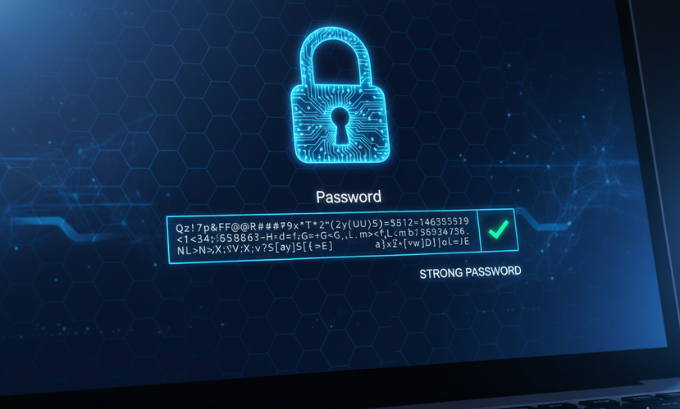
1. Create a Strong, Unique Password
The foundation of your Facebook security is your password. A weak, reused password is like leaving your key under the doormat. Hackers use sophisticated software to guess common passwords in seconds.
What to do:
- Make it long: Aim for at least 12 characters. The longer, the better.
- Use a mix: Include uppercase letters, lowercase letters, numbers, and symbols.
- Avoid personal information: Don’t use your name, birthday, pet’s name, or other easily guessable details.
- Be unique: Never reuse passwords across different websites. If another site is breached, your Facebook account remains safe.
2. Use a Password Manager
Remembering dozens of unique, complex passwords is impossible for most people. This is where a Password Manager comes in. These tools generate and store strong passwords for all your accounts in an encrypted vault.
Recommended Password Managers:
- LastPass
- Dashlane
- 1Password
Using a Password Manager means you only need to remember one master password. This single change dramatically improves your security across the entire internet, including protecting your Facebook account. For those managing business finances, understanding tools like affordable accounting software for startups is also key to overall security.

3. Enable Two-Factor Authentication (2FA)
If you do only one thing from this list, make it this one. Two-Factor Authentication (2FA) adds a crucial second layer of security. Even if a hacker steals your password, they won’t be able to log in without a second code from a device you own.
How to set it up:
- Go to Facebook Settings > Security and Login.
- Find the “Two-Factor Authentication” section.
- Choose your security method.
There are three main options for 2FA on Facebook:
- Authentication App (Recommended): Use an app like Google Authenticator or Authy to generate login codes. This is the most secure method.
- Text Message (SMS): Receive codes via text. This is better than nothing but vulnerable to SIM-swapping attacks.
- Security Key: A physical USB device that you plug into your computer to log in. This is the gold standard but less common for personal use.
Activating Two-Factor Authentication (2FA) is the single most effective step you can take to secure your Facebook account from hackers. To dive deeper into cybersecurity, you might explore resources like those from TechBullion.
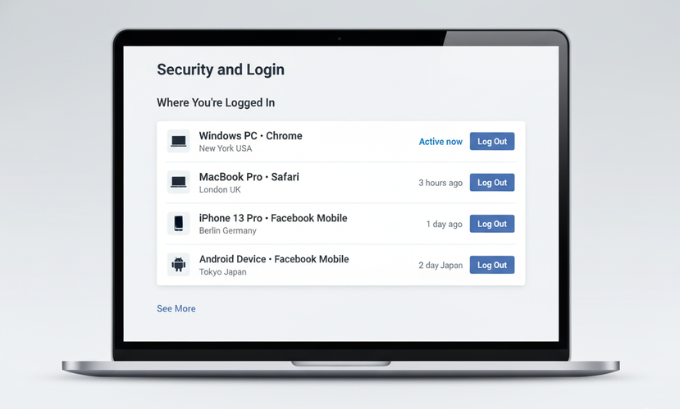
4. Set Up Facebook Login Alerts
Knowledge is power. Facebook Login Alerts notify you via email or Facebook notification whenever your account is accessed from a new device or browser. This gives you an early warning if someone has gained unauthorized access.
How to enable it:
- Navigate to Settings > Security and Login.
- Under “Setting Up Extra Security,” find “Get alerts about unrecognized logins.”
- Choose how you want to receive alerts (notifications, email, or both).
If you receive an alert for a login you don’t recognize, you can immediately take action to secure your account and change your password. You can gain more insights on related topics by visiting TechBullion’s guest post section.

Advanced Security Measures and Digital Hygiene
Once you’ve mastered the basics, you can further harden your account’s defenses by managing your connected apps, understanding phishing threats, and regularly reviewing your settings. These habits are part of good digital hygiene. For more on digital trends, check out this article on AI for brand strategy.
5. Review and Remove Unnecessary Apps
Over the years, you’ve likely connected dozens of third-party apps and games to your Facebook account. Each of these connections is a potential security risk. If one of those third-party services gets hacked, your data could be exposed.
What to do:
- Go to Settings > Apps and Websites.
- Review the list of active apps.
- If you no longer use an app or don’t recognize it, remove it.
Be ruthless. The fewer apps connected to your account, the smaller your attack surface. You can learn about broader tech safety from articles like those on GogoNihon.
6. Beware of Phishing Scams
Phishing scams are fraudulent attempts to trick you into giving away your login credentials. These often come in the form of emails or messages that look like they’re from Facebook, warning you about a problem with your account and directing you to a fake login page.
How to spot a phishing attempt:
- Check the sender’s email address: Official emails from Facebook will only come from domains like @facebook.com or @metamail.com.
- Look for generic greetings: Phishing emails often use “Dear User” instead of your name.
- Hover over links: Before you click, hover your mouse over any link to see the actual destination URL. If it looks suspicious, don’t click it.
- Urgent or threatening language: Scammers create a sense of panic to make you act without thinking.
When in doubt, always go directly to Facebook.com in your browser and log in from there. To get more info on topics like this, consider visiting a site like Ponta.in.
7. Secure Your Email Account
Your email is the master key to your digital life. If a hacker gains access to your email account, they can reset the passwords for your Facebook account and many other services.
Action steps:
- Use a strong, unique password for your email.
- Enable Two-Factor Authentication (2FA) on your email account as well.
This ensures that even if your Facebook password is compromised, the hacker can’t use the “Forgot Password” link to take over your account.
8. Choose Trusted Contacts
“Trusted Contacts” is a Facebook feature that allows you to select a few friends who can help you regain access to your account if you ever get locked out.
How it works:
- Go to Settings > Security and Login.
- Under “Setting Up Extra Security,” choose “Choose 3 to 5 friends to contact if you get locked out.”
- If you’re locked out, Facebook will send a special code to each of your trusted contacts, which you can use to unlock your account.
Choose friends you trust implicitly and who you can reach easily in an emergency. If you want to know more about this topic, you may visit this site: TechBullion’s review section.
Special Considerations for Business Accounts
For those who use Facebook for work—especially managing a Business Manager account or running Meta Ads—the stakes are much higher. A compromised account can lead to financial loss, reputational damage, and loss of client trust.
9. Secure Your Business Manager Account
A Facebook Business Manager account controls your Pages, ad accounts, and other business assets. Securing it is non-negotiable.
Best Practices:
- Require 2FA for Everyone: In your Business Manager settings, you can mandate that all administrators and employees enable Two-Factor Authentication (2FA).
- Assign Roles Carefully: Don’t give everyone admin access. Use the principle of least privilege, giving people only the permissions they need to do their job.
- Regularly Audit Users: Periodically review who has access to your Business Manager and remove anyone who no longer works with you.
As social media security expert Naveh Ben Dror often emphasizes, business accounts are prime targets because they are directly tied to financial assets.
10. Be Cautious with Third-Party Marketing Tools
Many businesses use third-party tools to manage their Meta Ads or social media posts. While useful, these tools require access to your account.
What to do:
- Only use reputable tools: Research any tool thoroughly before granting it access. Look for reviews and security information.
- Review permissions: When connecting a tool, pay close attention to the permissions it requests. If it asks for more access than it needs, be wary.
- Use a Password Manager: Store your credentials securely using tools like LastPass.
11. Educate Your Team
Your company’s security is only as strong as its weakest link. If you have employees who access your company’s Facebook assets, they need to be trained on security best practices.
Training should cover:
- How to create strong passwords.
- The importance of Two-Factor Authentication (2FA).
- How to identify and report phishing scams.

My Personal Experience: A Near-Hack Miss
A few years ago, I received a very convincing email that appeared to be from Facebook Support. It claimed my Business Manager account was flagged for policy violations and would be disabled if I didn’t verify my identity immediately. The link led to a pixel-perfect replica of the Facebook login page. In a rush, I almost entered my credentials. What stopped me was a moment of doubt. I hovered over the URL and saw it was a strange domain, not facebook.com. It was a close call that reinforced how sophisticated phishing scams have become and how a single moment of vigilance can prevent a disaster. This is why understanding how to secure my Facebook account from hackers is so vital for everyone. For broader reading, consider exploring the articles on TechBullion.
Ongoing Maintenance for Long-Term Security
Securing your Facebook account isn’t a one-time task. It requires regular check-ups and ongoing vigilance to adapt to new threats.
12. Log Out of Unused Devices
It’s easy to forget to log out of Facebook on a public computer, a friend’s phone, or an old device.
How to check and log out remotely:
- Go to Settings > Security and Login.
- Under “Where You’re Logged In,” you’ll see a list of all devices currently logged into your account.
- If you see any unrecognized sessions, click the three dots and select “Log Out.”
You can also choose “Log Out of All Sessions” to reset everything.
13. Update Your Software and Browser
Hackers often exploit vulnerabilities in outdated software. Keeping your operating system, web browser, and Facebook app updated is a simple but effective security measure. Updates often contain critical security patches that protect you from the latest threats.
14. Be Careful on Public Wi-Fi
Public Wi-Fi networks (like those in cafes or airports) are often unsecure. Hackers can potentially intercept the data you send over these networks.
What to do:
- Avoid logging into sensitive accounts like Facebook on public Wi-Fi.
- If you must use public Wi-Fi, use a Virtual Private Network (VPN) to encrypt your connection.
15. Control Who Can See Your Posts
While not a direct defense against hacking, managing your privacy settings can limit the amount of information a potential attacker can gather about you.
- Go to Settings > Privacy.
- Review your settings for who can see your future posts, who can send you friend requests, and how people can find you on Facebook.
16. Don’t Accept Friend Requests from Strangers
Scammers often create fake profiles to befriend people and gather personal information or send malicious links. Be selective about who you add as a friend on Facebook.
Final Checklist: 22 Actionable Tips
Here’s a quick-reference table summarizing all the key steps to secure your Facebook account.
| Category | Tip | Action |
|---|---|---|
| Foundational Security | 1. Use a Strong Password | Create a unique, 12+ character password. |
| 2. Use a Password Manager | Store passwords with LastPass or similar. | |
| 3. Enable 2FA | Use an app like Google Authenticator. | |
| 4. Set Up Login Alerts | Get notified of unrecognized logins. | |
| 5. Secure Your Email | Use a strong password and 2FA on your email. | |
| Digital Hygiene | 6. Review Connected Apps | Remove unused third-party apps. |
| 7. Beware of Phishing | Check sender addresses and links carefully. | |
| 8. Choose Trusted Contacts | Designate friends to help if you’re locked out. | |
| 9. Log Out of Unused Devices | Remotely end sessions you don’t recognize. | |
| 10. Update Software | Keep your OS, browser, and apps updated. | |
| 11. Be Wary of Public Wi-Fi | Use a VPN on unsecure networks. | |
| 12. Control Post Visibility | Limit who can see your personal information. | |
| 13. Reject Stranger Requests | Don’t accept friend requests from unknown people. | |
| Business Accounts | 14. Secure Business Manager | Require 2FA for all users. |
| 15. Assign Roles Carefully | Use the principle of least privilege. | |
| 16. Audit Users Regularly | Remove former employees and contractors. | |
| 17. Vet Third-Party Tools | Only use reputable marketing tools. | |
| 18. Educate Your Team | Train employees on security best practices. | |
| Advanced Checks | 19. Check for Data Breaches | Use sites like ‘Have I Been Pwned’. |
| 20. Encrypted Notifications | Enable PGP for extra email security. | |
| 21. Don’t Share Personal Info | Avoid posting your address or phone number. | |
| 22. Report Suspicious Activity | Use Facebook‘s tools to report scams. |
Frequently Asked Questions (FAQ)
1. What is the most important step to secure my Facebook account?
The single most effective action is to enable Two-Factor Authentication (2FA), preferably using an authenticator app like Google Authenticator. This adds a critical second layer of defense that can stop hackers even if they have your password.
2. How can I tell if my Facebook account has been hacked?
Signs include posts appearing on your timeline that you didn’t create, messages being sent from your account that you didn’t write, changes to your profile information, or receiving Facebook Login Alerts for devices you don’t recognize.
3. What should I do if my Facebook account is hacked?
Go to facebook.com/hacked immediately. Follow the on-screen instructions to change your password, review recent activity, and secure your account. If you can’t log in, use the “Forgot Password” process and your “Trusted Contacts” if you have them set up.
4. Is using my phone number for 2FA safe?
It’s better than nothing, but it’s not the safest method. Hackers can use a technique called “SIM swapping” to intercept your text messages. Using an authenticator app like Google Authenticator is much more secure.
5. How often should I change my password?
If you use a strong, unique password for Facebook (ideally stored in a Password Manager), you don’t need to change it regularly. You should only change it if you suspect your account has been compromised or if you’re notified that Facebook has had a data breach.
6. Can clicking a link in a message hack my Facebook?
Simply clicking a link is unlikely to hack your account, but it can lead you to a phishing page that asks for your login details. Never enter your password on a page you reached from an unsolicited link.
7. Is it safer to use Facebook on the app or in a browser?
Both are generally safe as long as they are kept up-to-date. The official Facebook app and a modern, updated web browser both have strong security measures in place. The biggest risks come from user behavior (like falling for scams) rather than the platform itself.
Your Path to a Secure Account
Protecting your Facebook account from hackers doesn’t require you to be a cybersecurity expert. It’s about building a series of smart, simple habits. By creating strong passwords, enabling Two-Factor Authentication (2FA), and staying vigilant against common threats like phishing scams, you can create a robust defense for your digital life. Take 15 minutes today to work through this guide. Start with the basics, review your settings, and empower yourself with the knowledge to stay safe online.
About the Authors
This article was co-authored by Darlene Antonelli, MA, and a team of cybersecurity writers. Darlene is a technology writer and wikiHow staff member with expertise in making complex technical topics accessible to a general audience. The content is further enriched with insights from social media security expert Naveh Ben Dror, who specializes in protecting business assets on platforms like Facebook.
References:
- Facebook Help Center: Security and Login
- Naveh Ben Dror on Social Media Security
- Password Manager Security Guides from LastPass and 1Password.

