Facebook deactivation is temporary account suspension that hides your profile while preserving your data, while deletion permanently removes your account and all associated information. Understanding these options helps you make the right choice for your digital privacy and well-being.
Managing your Facebook presence has never been more important. Whether you need a break from social media, want to protect your privacy, or simply need to step away temporarily, this comprehensive guide covers everything from temporary deactivation to permanent deletion, including how these choices affect connected services like Meta Quest and Messenger.
Table of Contents
Understanding the Difference: Deactivation vs. Deletion
The choice between deactivating and deleting your Facebook account represents two fundamentally different approaches to managing your digital footprint. Each option serves different needs and comes with distinct consequences for your data, connected services, and ability to return.
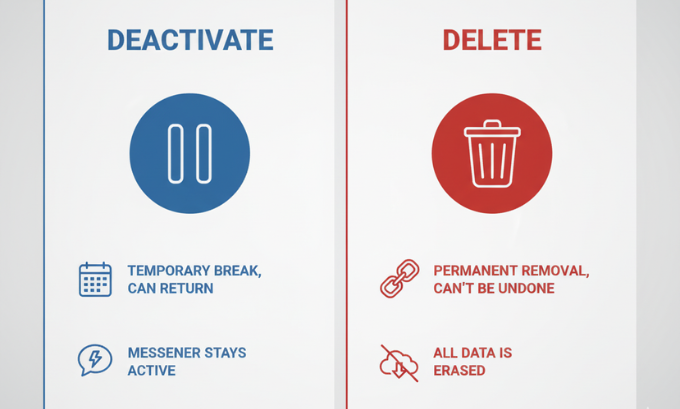
Account Deactivation: Your Digital Pause Button
Facebook deactivation acts as a temporary suspension of your account. When you deactivate:
- Your profile becomes invisible to other users
- Your posts, photos, and comments disappear from public view
- Friends cannot tag you in new content
- Your data remains safely stored on Facebook’s servers
- Connected apps using Facebook Login continue working
- Messenger conversations remain accessible
- You can reactivate anytime by simply logging back in
This option is perfect for users who need a break but aren’t ready to permanently sever their connection to the platform. Many people use deactivation during stressful periods, exam times, or when taking social media detoxes.
For those interested in understanding more about cybersecurity trends for 2025, deactivation offers a way to reduce your digital exposure while maintaining the option to return.
Account Deletion: The Point of No Return
Facebook deletion permanently removes your account and associated data. This process:
- Erases your profile, photos, posts, and personal information
- Removes you from friends’ contact lists
- Deletes your message history (though recipients keep their copies)
- Breaks Facebook Login connections to third-party apps
- Cannot be undone after the 30-day grace period
- Affects connected Meta services like Instagram and WhatsApp
Deletion appeals to users prioritizing data privacy, those permanently leaving the platform, or individuals concerned about data security.
Step-by-Step Guide: How to Deactivate Your Facebook Account
Deactivating your Facebook account is straightforward, but the process varies slightly depending on your device. Here’s how to do it across different platforms:
Deactivating via Desktop/Web Browser
- Log into Facebook using your computer’s web browser
- Click the down arrow in the top-right corner of any Facebook page
- Select “Settings & Privacy” from the dropdown menu
- Choose “Settings” from the submenu
- Click “Your Facebook Information” in the left sidebar
- Select “Deactivation and Deletion”
- Choose “Deactivate Account” and click “Continue to Account Deactivation”
- Enter your password when prompted
- Select your reason for deactivating (optional but helps Facebook improve)
- Choose what happens to Messenger (keep active or deactivate)
- Click “Deactivate” to confirm
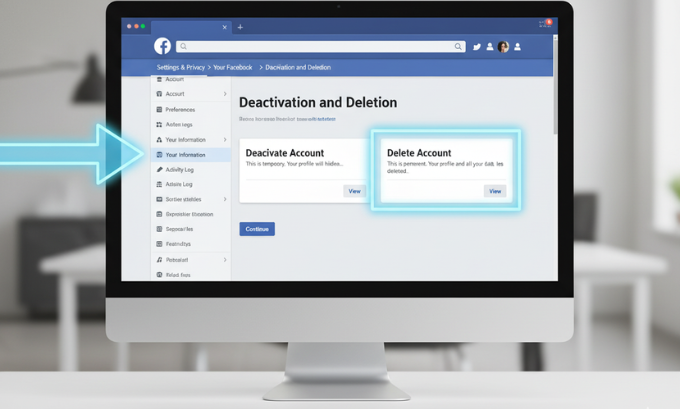
Deactivating via Mobile App (iPhone/Android)
The mobile process mirrors the desktop version with slight navigation differences:
- Open the Facebook app and ensure you’re logged in
- Tap the menu icon (three horizontal lines) in the bottom-right corner
- Scroll down and tap “Settings & Privacy”
- Select “Settings”
- Tap “Personal and Account Information”
- Choose “Account Ownership and Control”
- Select “Deactivation and Deletion”
- Choose “Deactivate Account” and follow the prompts
- Enter your password and complete the process
For users concerned about privacy and security, remember that deactivation doesn’t delete your data—it simply makes your account invisible while preserving everything for potential reactivation.
How to Permanently Delete Your Facebook Account
Permanent deletion is irreversible after the grace period, so consider this decision carefully. Facebook provides a 30-day window where you can cancel the deletion process by simply logging back in.
The Deletion Process
- Navigate to the Delete Account page by searching “delete Facebook account” or visiting facebook.com/help/delete_account
- Click “Delete Account” on the information page
- Enter your password and complete any security checks
- Confirm deletion by clicking “Delete Account” again
- Avoid logging in for 30 days to complete the process
What Happens During the 30-Day Grace Period
- Your account remains inactive and invisible
- Facebook begins the deletion process
- You can cancel by logging in anytime during these 30 days
- After 30 days, deletion becomes permanent and irreversible
Important considerations for users exploring affordable accounting software for startups or other business tools: ensure you have alternative methods to access any business services connected to your Facebook account before deletion.
Impact on Connected Services and Apps
Your Facebook account serves as a central hub for various Meta services and third-party applications. Understanding how deactivation or deletion affects these connections is crucial for maintaining access to important services.

Meta Quest and VR Services
Facebook’s integration with Meta Quest creates unique considerations:
During Deactivation:
- Your Meta Quest device continues functioning normally
- VR purchases and game progress remain intact
- Social features become limited
- Friend connections may not display properly
After Deletion:
- You lose access to purchased content tied to your Facebook account
- Game saves and progress may be lost
- You’ll need to create a new Meta account for full functionality
Messenger Independence
Facebook Messenger operates with some independence from your main Facebook account:
Deactivation: You can choose to keep Messenger active while deactivating Facebook, allowing continued communication with friends and family.
Deletion: Permanently deletes your Messenger account, though recipients retain copies of previous conversations.
Third-Party App Connections
Many apps and services use Facebook Login for authentication:
Common affected services:
- Spotify music streaming
- Dating apps like Tinder or Bumble
- Gaming platforms
- News and productivity apps
- E-commerce sites
Before deactivating or deleting:
- Inventory connected apps by checking Settings > Apps and Websites
- Create alternative login methods for important services
- Download important data from connected platforms
- Update account settings to use email/password instead of Facebook Login
For businesses using Facebook for customer acquisition, consider exploring AI for brand strategy alternatives before making permanent changes to your social media presence.
Reactivating Your Facebook Account
Reactivation after deactivation is designed to be simple and immediate. Facebook makes returning easy because they want to retain users on their platform.
The Reactivation Process
- Visit Facebook.com or open the mobile app
- Enter your email/phone and password as if logging in normally
- Your account reactivates automatically upon successful login
- All content and connections restore to their previous state
- Review privacy settings as policies may have changed during your absence
What Returns and What Doesn’t
Fully Restored:
- All photos, posts, and personal content
- Friend connections and followers
- Page likes and group memberships
- Messages and conversation history
- App connections and permissions
May Need Attention:
- Privacy settings (review for any policy updates)
- App permissions (some may have expired)
- Notification preferences
- Ad preferences and targeting settings
Uninstalling the Facebook App
Removing the Facebook app from your device provides an additional layer of separation from the platform. This step complements deactivation by eliminating easy access temptations.
iPhone/iPad Removal
- Locate the Facebook app on your home screen
- Press and hold the app icon until it starts wiggling
- Tap the “X” or “-” button that appears
- Confirm deletion when prompted
- Delete Facebook Messenger, Instagram, and WhatsApp if desired
Android Device Removal
- Find the Facebook app in your app drawer or home screen
- Press and hold the app icon
- Drag to “Uninstall” or tap “Uninstall” if it appears
- Confirm removal when prompted
Facebook Lite Removal
Facebook Lite, designed for areas with limited internet connectivity, follows the same removal process as the main app on both platforms.
For users interested in consumer electronics trends, removing social media apps can help reduce digital distractions and improve focus on important technology developments.
Privacy and Data Considerations
Understanding what happens to your data during deactivation or deletion helps you make informed decisions about your digital privacy.

Data Retention During Deactivation
Facebook stores all your information during deactivation:
- Personal posts and photos remain on servers
- Private messages stay accessible
- Search history and ad data persist
- Location data and check-ins are retained
- App usage data continues being stored
Data Deletion Process
Permanent deletion triggers Facebook’s data removal process:
- Most data deletes within 90 days of account deletion
- Some information may remain in backup systems temporarily
- Law enforcement requests can preserve certain data
- Business records may retain transaction information
Downloading Your Data Before Deletion
Facebook allows you to download your personal data before deletion:
- Go to Settings & Privacy > Settings
- Click “Your Facebook Information”
- Select “Download Your Information”
- Choose data types and format
- Request download and wait for completion
This process helps you retain important memories, photos, and information before permanently leaving the platform.
Managing Profile and Page Responsibilities
Before deactivating or deleting your account, consider any administrative responsibilities you may have on Facebook.
Facebook Pages Management
If you manage business pages or community groups:
- Transfer admin rights to trusted team members
- Download important business data and insights
- Update contact information on pages to non-Facebook methods
- Inform followers about account changes if appropriate
Group Administration
For groups you’ve created or moderate:
- Promote other members to admin status
- Download important group content if needed
- Inform group members about your departure
Businesses exploring digital transformation strategies should ensure continuity of their social media presence even when individual administrators leave the platform.
Frequently Asked Questions
1. Can I temporarily deactivate Facebook while keeping Messenger active?
Yes, Facebook allows you to deactivate your main account while keeping Messenger active. During the deactivation process, you’ll see an option to “Keep using Messenger.” This lets you maintain communication with friends and family without the main Facebook feed and social features.
2. How long can I keep my Facebook account deactivated?
There’s no time limit for deactivation. Your account can remain deactivated indefinitely while preserving all your data. You can reactivate anytime by simply logging back in with your credentials.
3. What happens to my Facebook account if I delete it but change my mind?
You have exactly 30 days to change your mind after initiating deletion. Simply log back into Facebook within this grace period to cancel the deletion process. After 30 days, deletion becomes permanent and irreversible.
4. Will my friends be notified when I deactivate or delete my Facebook account?
Facebook doesn’t send notifications about deactivation or deletion. However, friends may notice your absence when they can’t find your profile, tag you, or see your previous interactions. Your name disappears from their friend lists and previous comments become attributed to “Facebook User.”
5. Can I use my Facebook login for other apps after deactivating?
During deactivation, your Facebook Login continues working for connected third-party apps and services. However, after permanent deletion, these connections break, and you’ll need alternative login methods for affected services.
6. What happens to photos and posts I’ve been tagged in by others?
During deactivation, tags of you disappear from others’ posts, but the posts themselves remain visible. After account deletion, your tags are permanently removed, though the original posts stay on your friends’ accounts. Others’ photos and posts where you appear remain visible, but without the tag linking to your profile.
7. How do I access Facebook if I don’t remember my login information after deciding to reactivate?
Use Facebook’s account recovery options at facebook.com/login/identify. You can search by email, phone number, or full name to locate your account, then follow the password reset process. Facebook will send recovery instructions to your registered email or phone number.
Taking Control of Your Digital Presence
Managing your Facebook presence—whether through temporary deactivation or permanent deletion—represents an important step in taking control of your digital life. The choice between these options depends on your personal circumstances, privacy concerns, and relationship with social media.
Deactivation offers a reversible break that preserves your digital history while giving you space to step away. Deletion provides a permanent solution for those ready to completely disconnect from the platform. Both options have merit depending on your goals and situation.
Remember that your digital wellbeing is an ongoing process. Whether you choose to deactivate temporarily, delete permanently, or continue using Facebook with modified privacy settings, the most important factor is making a decision that aligns with your values and supports your mental health.
For those interested in staying informed about technology trends while maintaining digital boundaries, consider exploring resources about the future of consumer electronics and other tech developments that can enhance rather than complicate your digital life.
About the Author
This comprehensive guide was researched and written by digital privacy experts with over a decade of experience helping users navigate social media platforms safely. Our team regularly analyzes platform policy changes, data handling practices, and user experience improvements to provide the most current and accurate information. We believe in empowering users to make informed decisions about their digital presence while maintaining the flexibility to adapt their choices as circumstances change.
References
- Facebook Help Center: Account Deactivation and Deletion Policies
- Meta Privacy Policy and Data Retention Guidelines
- Consumer Electronics Show 2025 Digital Privacy Presentations
- Cybersecurity Research: Social Media Account Management Best Practices

